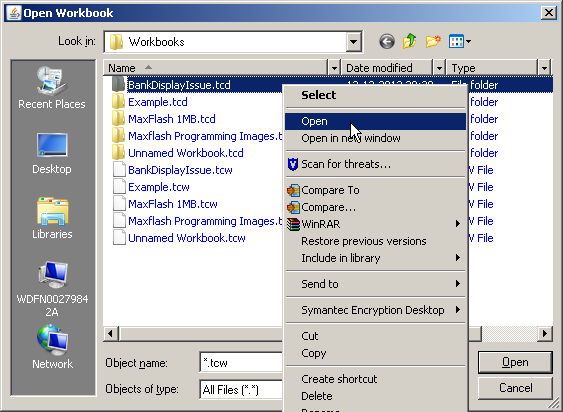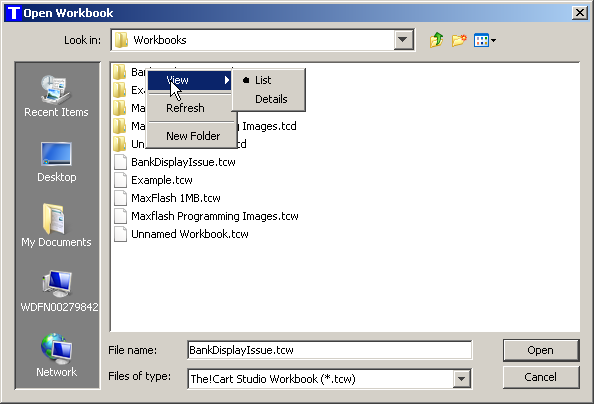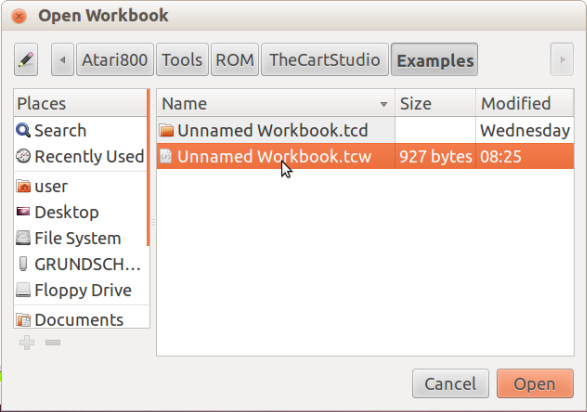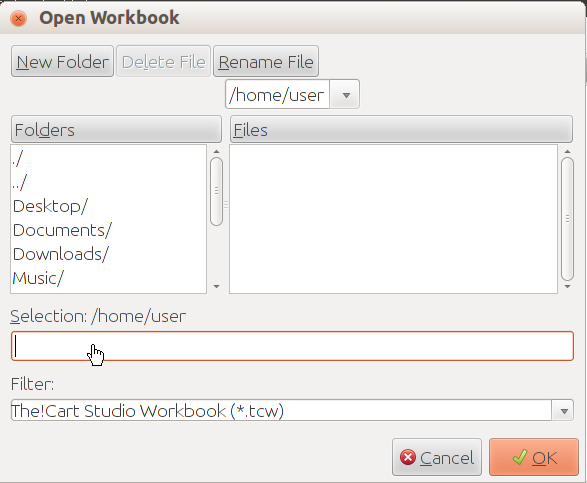- Details
- Hits: 3198
One of the reasons why I created WUDSN IDE is to make it easy for people to (re)start working with 6502 assembly language for their beloved Atari, C64, or other machines. As you can see in Tutorial Part 1, the installation from scratch is easy and fast.
To make your initial steps even more accessible, I now provide a ready-to-run zero installation distribution named "wudsn-ide-win64.zip" for Windows 64-bit operating systems. It contains the Eclipse Platform, the latest stable version of the WUDSN IDE plugin, all supported compilers, and an emulator for each supported platform. All paths to folders, compilers, and emulators are pre-configured. Unpack the content of this archive to the directory "C:\jac\wudsn" and click the "WUDSN IDE" link - That's all. Eclipse will open with the predefined workspace that contains "Hello World" examples for different platforms. You can adapt, compile, and run the samples with a single click.
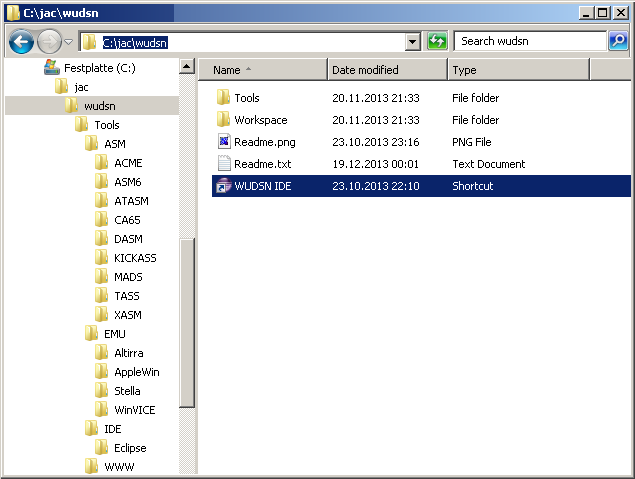
- Details
- Hits: 3163
There have been many updates in the past two weeks. You can read the full details on AtariAge. Today, I have replaced the standard Java file chooser with its implementation, which uses the native dialogs of the underlying operating system. The main difference on Windows is that the context menu for files and folders works in the dialog window. The main difference on Linux is that the dialog looks like a real file chooser now, unlike some crap a teenager did as homework in the afternoon. In addition, the display of the banks now adapts better to the available screen size, so the bank blocks are displayed with larger blocks.
Windows: new versus old; click to enlarge.
Linux: new versus old; click to enlarge.
- Details
- Hits: 5210
Today, this outstanding release by p01 made me think about where I have the link to one of my favorite quotes. I finally found it in Ben Armstrong's Virtualization Blog. I also included it as a screenshot, as you never know how long these blogs remain. 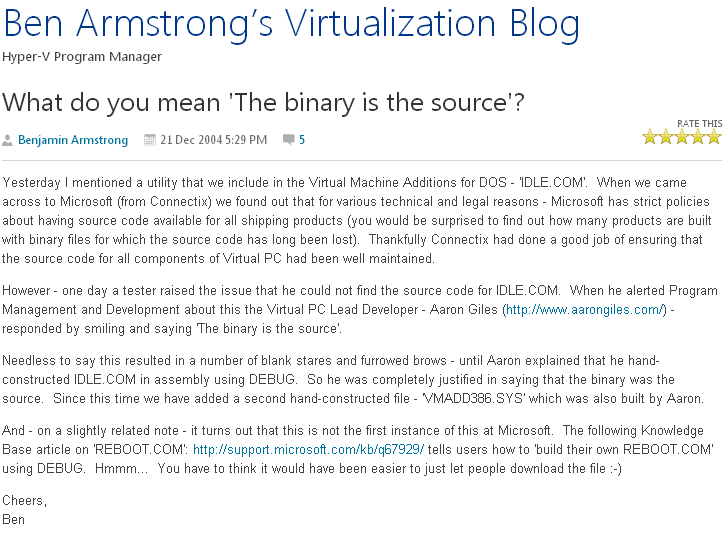
- Details
- Hits: 3216
After a long struggle with hardware, codecs, and recording & editing software, I finally managed to have a system setup where recording videos is as easy as I always wanted to have it. So, I decided to finally start the tutorial series on Programming the Atari XL/XE that I had always planned.
This tutorial series complements the general tutorial on using WUDSN IDE with the Atari XL/XE computer knowledge. The purpose of the tutorial is to show interested people how easy it is to control the text screen, character set, colors, graphics screen, and sound with just a few lines of code. Starting is very easy.
The tutorial series consists of short (5-10 minute) videos. In each video, I develop and explain the code live to show you the evolution of the source and the immediate result on the Atari. Seven videos of the about 12 planned videos are now available. You can ask questions and post feedback via this thread on AtariAge, YouTube comments, or e-mail. Once I finish the basic stuff, I'll create individual videos for the topics you ask for.
The following videos are now available on the YouTube playlist:
- Details
- Hits: 4847
I had a good time at this year's Fujiama Party again and could present WUDSN IDE to many people. All of them are now happy "customers" with an environment where they can easily play around with assemblers. When I installed the previous version of the IDE, I found a bug in recent versions of Eclipse due to an incompatible change in the "plugin.xml" file handling. The bug causes the toolbar button to be invisible and locks up the "Customize Perspective" dialog. Therefore, I decided to release a new version that contains all the fixes and round-offs I have implemented in the past 12 months.
Editor
- Auto-completion for ".PROC" now adds "RTS" before ".ENDP" in MADS.
- Auto-completion for ".LOCAL" now adds ".ENDL" in MADS.
- Clicking on the link to a non-existent file now asks to create the file. This simplifies the creation of includes during refactoring.
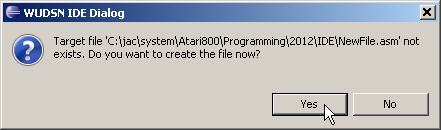
Assemblers
- Error message assignment to include files now normalizes the file separator before comparison, making it more robust in case of compiler bugs (e.g., MADS 1.9.4)
Emulators
- Virtual ][ emulator added for Apple ][.
Installation
- Screenshots and descriptions have been updated to reflect the latest version.
FAQ
- The question "How do I compile into ROM images?" was added.
- The question "How do I compile into disk images?" was added.
- The question "How to run a makefile script instead of an emulator?" was updated.
Site
- Section "Further information on assembler programming" was added to the installation section of the IDE. The new section contains links to readily formatted source code includes and examples.
Fixes
- The toolbar icons now work correctly with newer Eclipse versions.
- Atari 8-bit Graphics 12 Converter works again.
- The graphics editor now correctly closes the input stream for image files.
- Empty selection and too large numbers no longer lead to exceptions when opening the context menu for "Convert...".
- Pressing refresh in the graphics converter now always updates the image pane correctly, not only if the size has changed.
- Inline repeats like ":64" in MADS are no longer detected as labels.
- Hex Editor now correctly detects erroneous COM files if the segment length exceeds the file length (by one).
- Disk images (for Apple II) are now updated if only "Compile" instead of "Compile and Run" is used.
- Apple Commander integration is now part of the installation, as it should have been with 1.6.3.
- The HELLO program generated for the auto-start disk images of Apple II now displays a title and uses "BLOAD/CALL" instead of "BRUN" because of this bug in Apple DOS.
10 PRINT "Loading <title>" : PRINT CHR$(4);"BRUN WORLD" : CALL <address>