- Details
- Hits: 3098
I received requests for improvements to the standalone "Action! Editor". So I have decided to finally make it an integral part of the "Action!" project. Here's what has changed:
- The "Action!" program is now called "ACTION.COM" in all disk versions.
- The "Action! Editor" is now included as "ACTIONED.COM" in all disk versions.
- The "Action! Editor" now has a build date, just like "Action!".
- The "Action! Editor" documentation is now included as "ACTION.TXT" in all disk versions.
- Disk version for DOS XL added.
- Passing command line parameters to the "Action! Editor" now also works in DOS XL.
- The incorrect status text is now fixed in the "Action! Editor".
Some places in the source where ASCII/ and ATASCII were mixed up. - The README.TXT file on the disks now has the correct EOL characters.
Feedback, especially regarding the documentation and the editor, is welcome!
- Binaries: https://sourceforge.net/projects/atari-action/files
- Source Code https://sourceforge.net/projects/atari-action

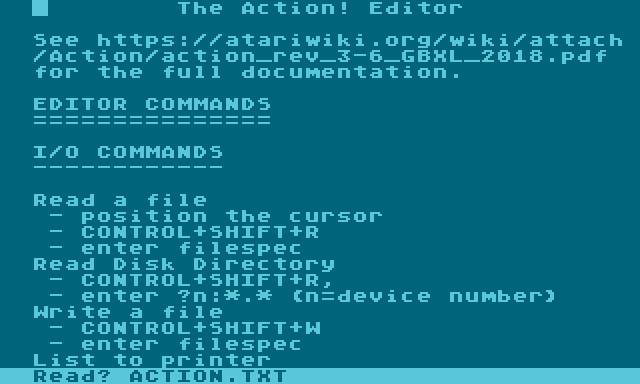
- Details
- Hits: 2712
Since November, my wife and I have been acting as princess and prince of the carnival in our town. We're always partying hard and shouting, "Da je!". That's why you don't hear much from me recently on the Atari forums. I'll return after we return from the Betty Ford Center in some weeks ;-). So who's first to spot the 3 Atari-related things on our official picture?
For those who expressed that they like my shoes, here's the link where you can get them - if you dare :-)
- Details
- Hits: 3111
Once again, Grey made it! Cool to see the original designer RJ Mical promote the party. Massive thumbs up. I've never owned a Lynx, but the hardware combination is excellent. I always thought it was using a 65816 - until Heaven told me it also has a 6502 ... and beat me with releasing a demo for it first! Visit http://www.sillyventure.eu to read more about the party - and see you all in Gdansk!
- Details
- Hits: 3123
This year, we celebrate 20 years of the Fujiama Atari party in Lengenfeld/Germany. Visit the website https://abbuc.de/~atarixle/fuji/2019/ and join the WUDSN Assembler Workshop.
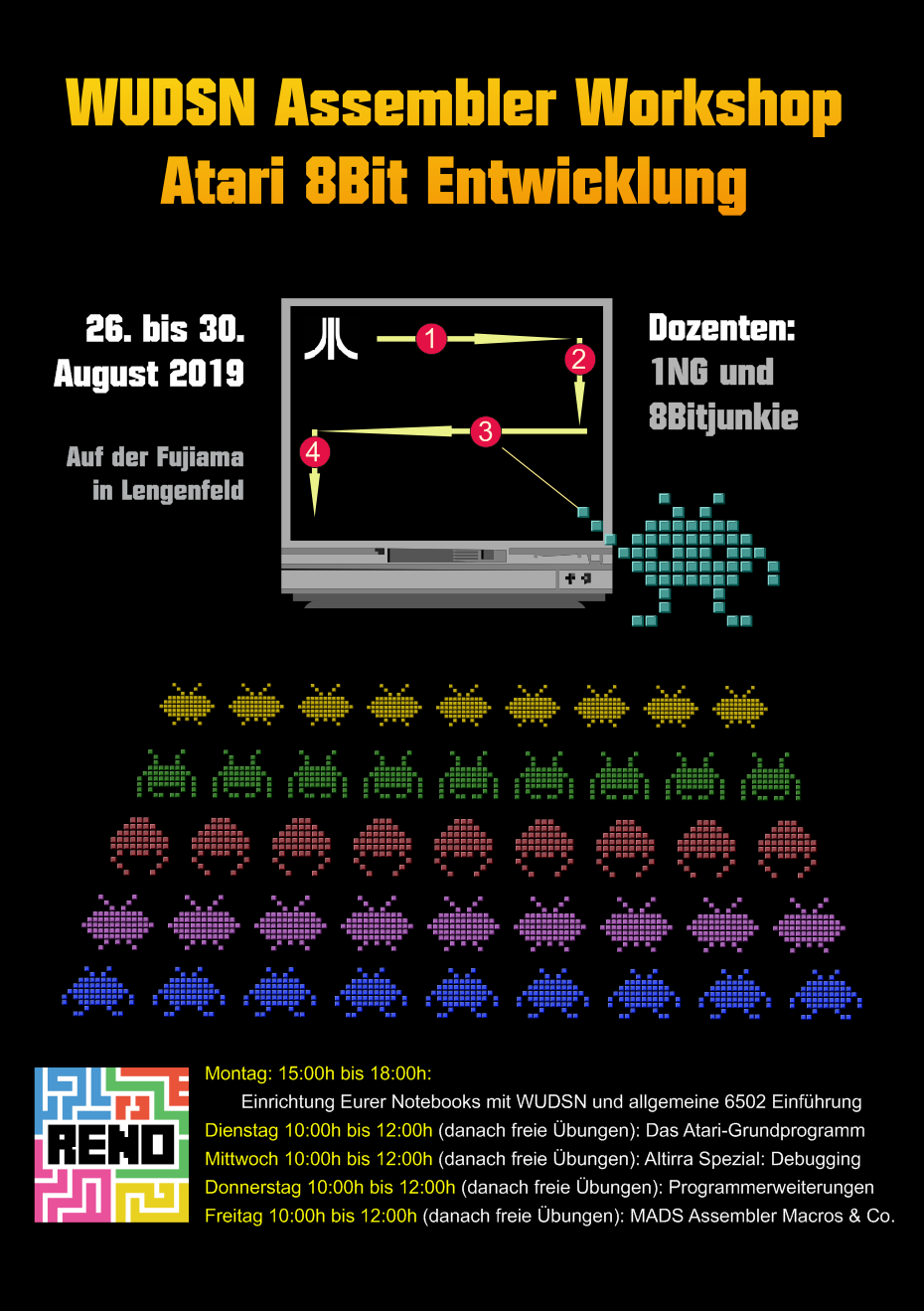
- Details
- Hits: 2999
My wife showed me some funny pixel art she had found on Pinterest some time ago. So I grabbed my little daughter's colored ironing beads, and here's the result, which I now hang on my kitchen wall :-)

