- Details
- Hits: 2878
Since bulb@ had some trouble understanding my comments on Ye Olde Plasma and seems new to the Atari scene (and the rest of the scene, if not even the whole world), I decided to follow his suggestion and add a little guide here. The Atari Composite file format is a segment file format originating from Atari DOS 2.5. Each segment consists of the start address and the (inclusive end address). The first segment requires $ffff as an additional prefix, adding a total of 6 bytes to the minimum file length. Though this header is larger than the 2-byte C64 header, it is still much smaller than the header of, for example, the Atari ST executable format. Therefore, compo rules of Atari-related parties like Forever consider the title and refer to the file size, as this is done on most other platforms. This means this nice intro does not fit into the 256-byte category on Atari 8-bit. So bulb@ selected the wrong category, but hey, that happens. Instead of starting to bash him, I contacted the coder, Dimitry, who sent some respect for cross-platform coding and gave some tips on how to make this better and smaller. I like the scene, the competition and exchanging ideas with fabulous people. I wouldn't say I like trolls, though.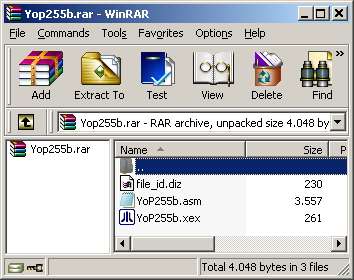
- Details
- Hits: 2927
This week, I attended a "Sematic web technologies" course at the Open HPI University, where I learned new things about RDFa and Microdata. So I tried enriching my site and ended up with one of the "One day I will..." improvements planned for too long. The list of productions on the Atari 8-bit tab is now generated in PHP based on a simple CSV file. The resulting HTML contains all semantic information about the productions so search engines can use it. See what the Google Webmaster Tools can get out of this now.
- Details
- Hits: 2704
This pack contains a disk image in MyDos format with all Atari 8-bit releases of SillyVenture 2k12. PIN/TRISTESSE originally compiled the disk. I found it a good idea, and SillyVenture deserves a good presentation, especially the graphics and music releases for which no art pack/music disk exists. This is an updated version with a proper results viewer, which also acts as a menu from where you can directly start all releases and read the readmes. The menu remains memory resident, so you don't have to load it again every time. This makes watching the graphics entries and listening to the music entries much more fun, especially on a real machine. These are the controls for the menu:
- Pressing any key while loading the menu takes you to the DOS shell.
- Pressing RESET in the menu performs a cold start.
- Pressing RESET while a release is running returns to the menu, if possible.
- Further controls are displayed in the menu itself.
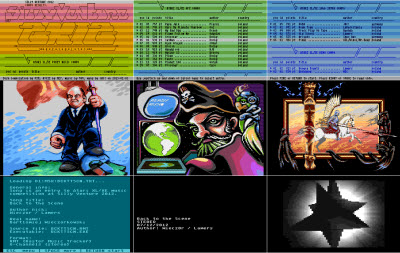
- Details
- Hits: 2736
RGBA yielded 1st place in the Atari Intro Competition at SillyVenture. Though the party version was way too long, the YouTube video of RGBA got 1,000 views in only one week! And in two late-night coding sessions, I have now re-synced the whole thing. The result is the final version, which has four times faster transitions, less text, and a much better pace. The new version, including the sources, is available on the Atari 8-bit tab. And the best thing for me was finding this one. A genuine Atari guy stunned by the unexpected demo ending. It made my day :-)
![[65XE] WTF? Crazy Demo Crash Craziness!!](/productions/www/site/news/2012/2012-12-24-rgba-wtf-video.png)
- Details
- Hits: 2797
Once again, I failed. Once again, I decided to enter a limited-size competition because "with less space I'll be done earlier". With 10974 lines of final code, this became the largest project I've ever had - once again :-). It's all packed into 16k with two girls, great music by 505, and a nice 70'ies Disco font by OOZ, giving 7 minutes of effects. Fun fact: The original of the Kickstart ending screen was coded 21 years ago - back in 1991 on my Amiga 500 in my teenage room. 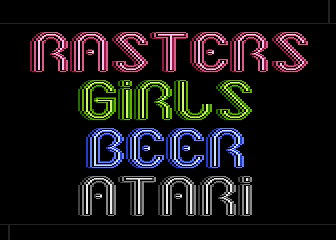
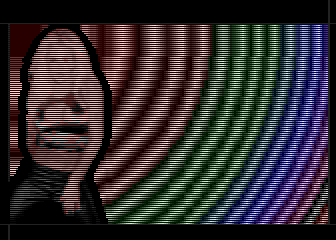
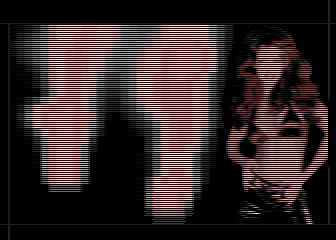
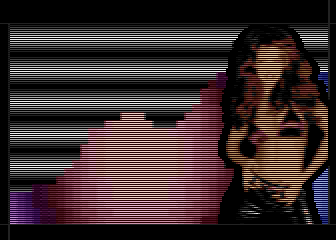
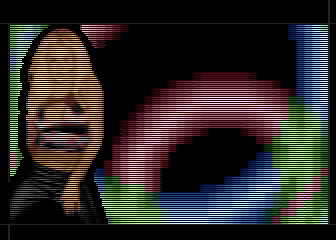
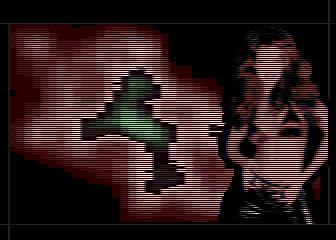
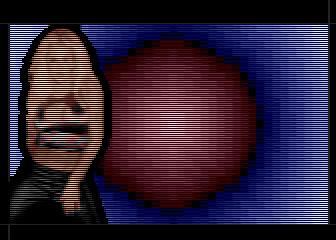
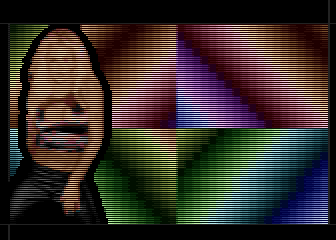
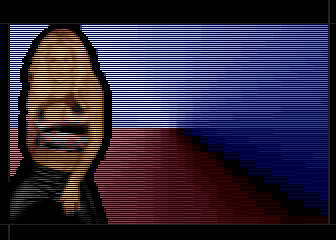
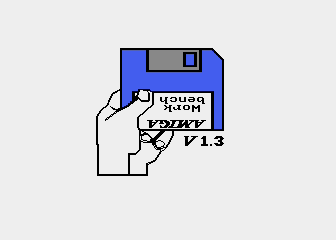
The download archive is available on the Atari 8-bit tab and contains a pre-configured Altirra emulator. I strongly recommend using real hardware and a TV set or Altirra if that's not possible. I also created a YouTube video, but 30 FPS cannot give you the natural feeling and smoothness as usual.
