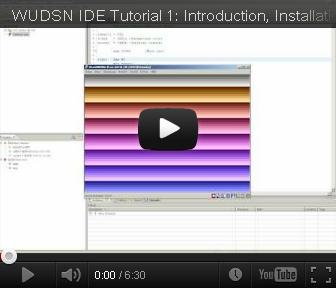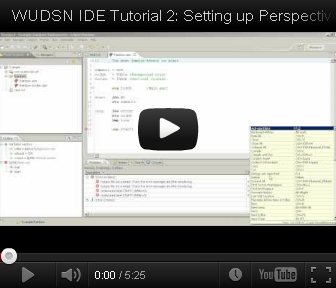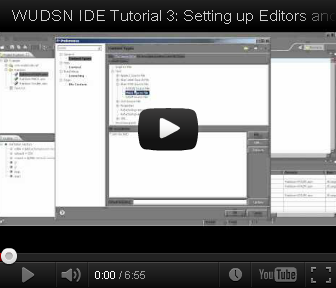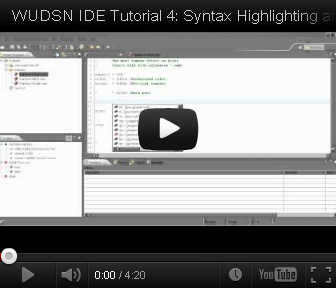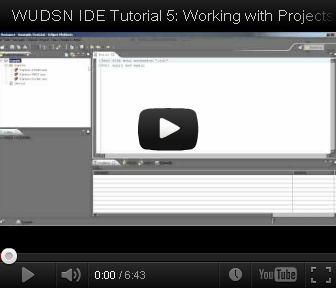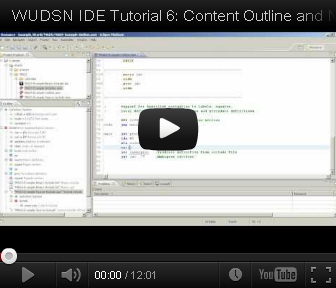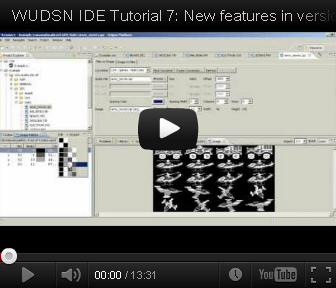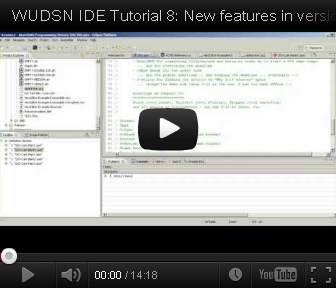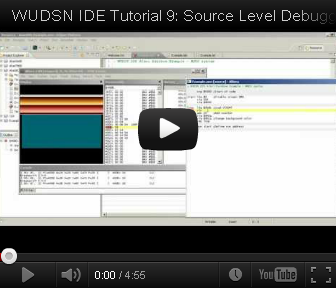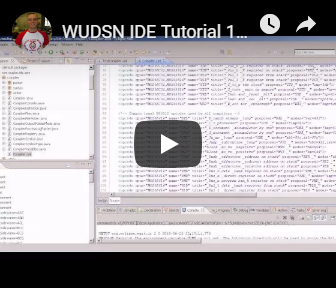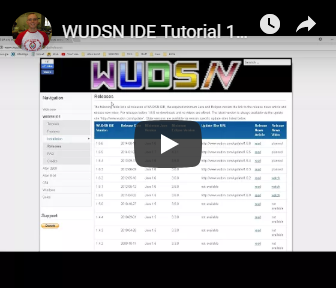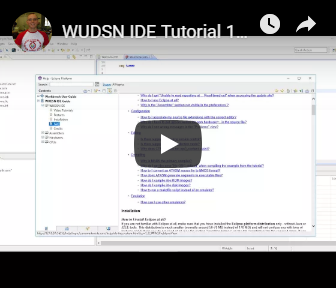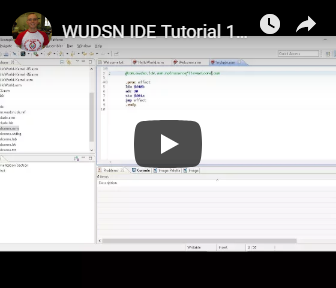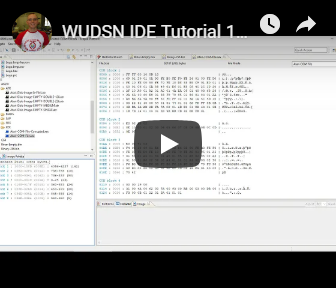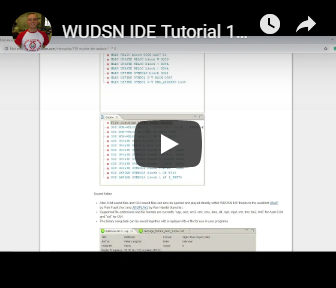When thinking about creating tutorials, I decided not to write text but to create short videos. They are best viewed in full-screen mode and HD video resolution. For me, videos are the best way to show how things are intended to be used. On the other hand, these tutorials cannot tackle every detail of a supported feature. So please also check the features section. All videos are also available for download on Pigwa.