Welcome to the "M&M" release featuring support for Mac OS X and MADS content outline. You can use the menu entry "Help/Software updates/Available Software" to update from version 1.2.0 to 1.3.2. Note you have to uninstall version 1.2.0 explicitly before installing version 1.3.2, this time because of the restructuring of the packages and extended preferences settings. After the installation, you must set some preferences again since more options are available now, and some have moved. 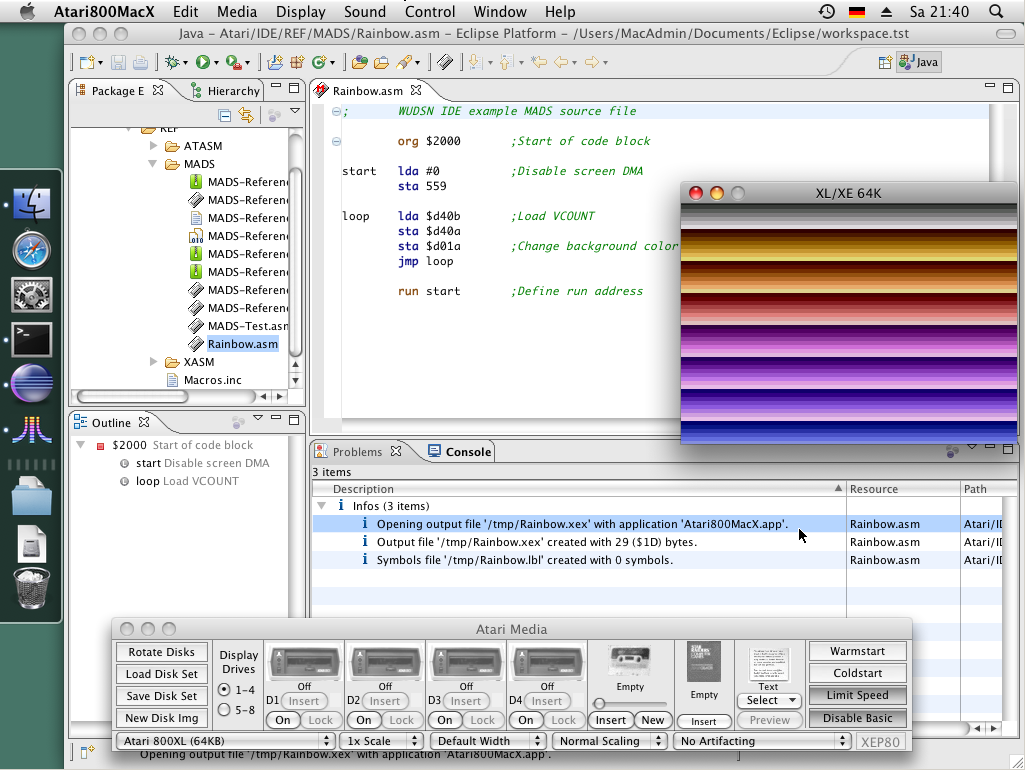
Features: See the tab "Features" on WUDSN IDE for screenshots
- Support for Mac OS X consists of the corresponding binaries for Mac OS X (Intel and PowerPC) contained in the updated download package and the support for Mac OS X default application. This means that by default, the same application is used to open the output file as is typically used when you open the file in the Finder. See the news from 2009-07-22 for the details on the binaries.
- Support for MADS content outline currently handles labels, equates "ORG", ".PROC", ".MACRO", ".LOCAL," and ".IF" directives, as well as all binary and source, include directives. You can open the view via the menu "Window/Show View/Outline" if it is not open. The parsing support is not complete yet but is usable already. Completing it is my next primary task. One restriction should not disturb you: If you place opcodes or directives in the first column, they are considered labels. This is to keep parsing fast for performance reasons and will probably remain for performance reasons in subsequent releases. But as mentioned before, this is not the case in regular source code anyway, so it should not hinder you from anything.
- Split preferences pages for editor settings and compiler plus emulator settings.
- Dedicated support for Atari++, Atari800MacX, and Atari800Win in the preferences, including a download link, default command line, and explicitly specified command line to open the output file.
- An application or emulator to open the output file can be configured per compiler.
- When using "Compile and Run", the selected application is output as an info message.
- Configurations for different emulators and one user-defined application can be maintained in parallel, which is helpful for testing.
- Support for zero-configuration start of the emulator based on the default application based on the file extension specified for the output file.
Fixes:
- The content outline sometimes only found the first macro definition.
- Folding did not show up in all situations.
- Under Mac OS X, the file select dialog can now choose an "*.app" application, for example, "Atari800MacX.app", even though this is a folder. The solution is a workaround for a general Eclipse problem under MacOS X. See BUG 82155.
Site Update:
- Section "Preferences" was split into "Preferences for editing" and "Preferences for compiling.
- Section "Installing Atar800Win" renamed to "Installing Atari800Win and other emulators", rewritten and extended"
- Feature section updated with new screenshots.