After five months, I completed a new major update of WUDSN IDE with many new features and improvements. Some new features, like the graphics conversion and the content assist for identifiers, are still "beta" but already usable and helpful. For example, the syntax highlighting sometimes detects keywords within other words. This will be corrected soon.
Features: See the " Features " tab on WUDSN IDE for screenshots or click the inline links.
- ".ENUM" and ".STRUCT" definitions are now displayed as sections with their icons in the content outline.
- ".VAR" and ".ZPVAR" definitions are now displayed as equate definitions in the outline. They will get their icons in the next version.
- ".PROC", ".LOCAL", ".PAGES", and binary include files now implicitly end a definition section without an "ORG" statement.
- The expanded nodes and the selected elements in the outline are now stable. In structural changes, the selection is repositioned automatically to the next higher visible parent element.
- The bold and italic style of the syntax highlighting is now also visualized directly in a list within the preferences.
- Separately configurable syntax highlighting for all types of identifiers and numbers. The syntax highlighting will try to be a best guess for non-unique identifiers.
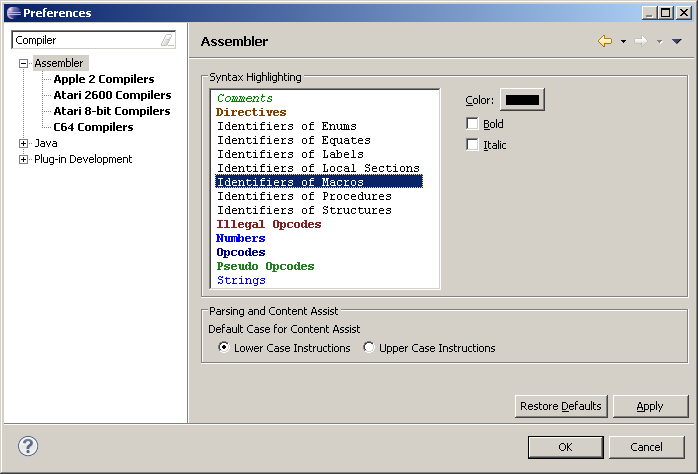
- Altirra is now available in the preferences as the standard emulator for the Atari 8-bit editors.
- All editor names have been extended with the platform like "ACME (C64)".
- The toolbar icon for "Compile and Run" now adapts based on the hardware of the currently opened editor. For example, it will show a C64 icon when using the "ACME (C64)" editor.
- The toolbar icon for "Compile and Run" now has a pull-down menu that allows running the output file with any of the applications configured in the preferences. You can run the output file efficiently with different emulators without changing the preferences. That can be very helpful if one emulator shows another behavior or if you specify a build script as a user-defined application in the preferences.
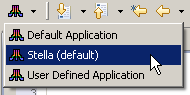
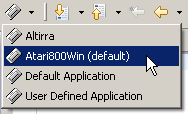
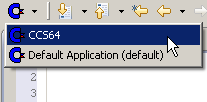
- MADS (Atari 8-bit) is the new default editor for the file extension ".asm" for new installations. You can change this in the preferences panel "General/Editors/File Associations".
- Symbols file "*.lbl" is now only created if symbols exist. An existing symbols file is deleted if it is empty.
- The graphics editor now supports viewing all 23 Atari 8-bit image formats supported by version 1.0.1 of "FAIL (First Atari Image Library)" plus C64 charsets and sprites. This includes hires and multi-color charsets, images with palettes, and true-color images.
Platform File Extension File Format Atari 8-bit AP3 80x192, 256 colors, interlaced Atari 8-bit APC Any Point, Any Color, 80x96, 256 colors, interlaced Atari 8-bit CHR 8x8 charset, mono or multicolor Atari 8-bit CCI Champions' Interlace, 160x192, compressed Atari 8-bit CIN Champions' Interlace, 160x192 Atari 8-bit CHG Gephard Hires Graphics, up to 320x200, mono Atari 8-bit CPR Trzmiel, 320x192, mono, compressed Atari 8-bit FNT Standard 8x8 font, mono Atari 8-bit GR8 Standard 320x192, mono Atari 8-bit GR9 Standard 80x192, grayscale Atari 8-bit HIP Hard Interlace Picture, 160x200, grayscale Atari 8-bit HR Hires 256x239, three colors, interlaced Atari 8-bit HR2 Hires 320x200, five colors, interlaced Atari 8-bit ILC APAC 80x192, 256 colors interlaced Atari 8-bit INP Interlace Picture 160x200, seven colors, interlaced Atari 8-bit INT INT95a, up to 160x239, 16 colors, interlaced Atari 8-bit MCP McPainter, 160x200, 16 colors, interlaced Atari 8-bit MIC Micropainter 160x192, 4 colors Atari 8-bit PIC Koala MicroIllustrator, 160x192, 4 colors, compressed Atari 8-bit PLM Plama 256, 80x96, 256 colors Atari 8-bit RIP Rocky Interlace Picture, up to 160x239 Atari 8-bit SXS 16x16 font, mono Atari 8-bit TIP Taquart Interlace Picture, up to 160x119 C64 64C Charset, mono or multi-color C64 SPR Sprite, mono or multi-color - Using a flexible JavaScript-based approach, the graphics editor now supports conversion to the following 8-bit file formats. Default scripts for most of these formats are part of the delivery. More will follow.
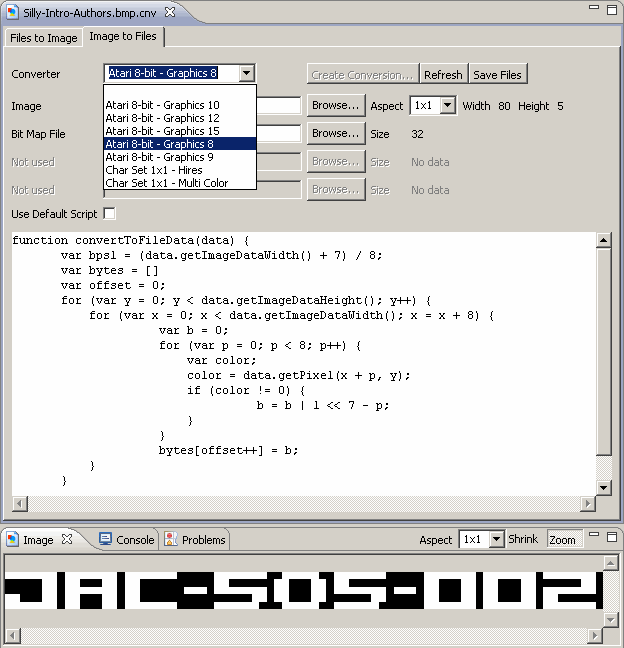
- The new image palette view associated with the graphics editor displays the palette entries and the color histogram. It supports filtering unused colors, sorting by index and color frequencies, pre-settings, and editing the palette when displaying 8-bit images.
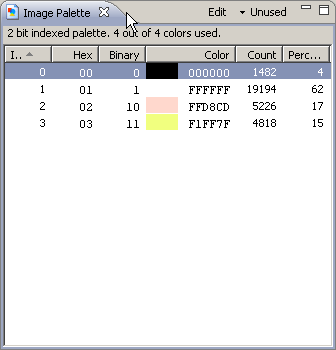
- The file chooser dialog now has a hierarchical display, including automatic positioning to the following suitable folder in the hierarchy.
- The content assist now recognizes if there is already an instruction in the current line and suggests the available identifiers instead if this is the case. This is the first version, and it supports global identifiers in the active source file and source files included from there. Scoped identifiers of the form "a.b" are not yet supported.
- The online help now contains the "WUDSN IDE Guide" entry, which includes the overview of all tutorial and release news videos.
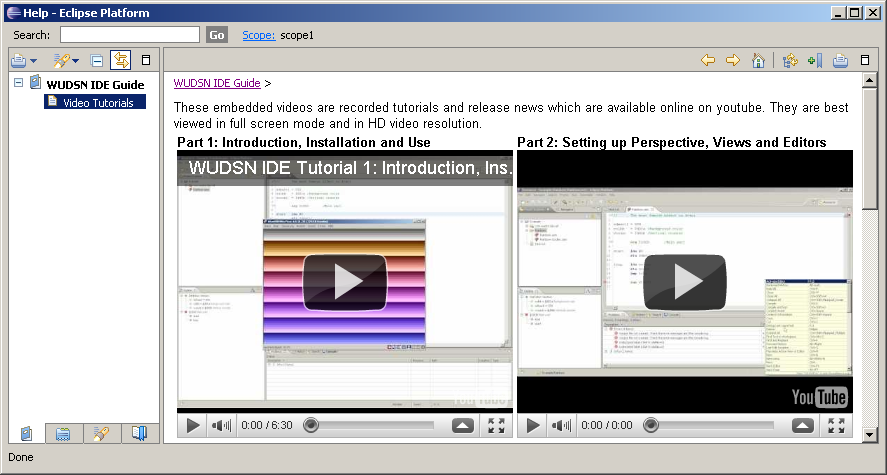
Fixes:
- Hyperlink navigation now also works for labels that contain an underscore.
- The key binding for the "Compile" menu is now "Shift-Ctrl-9" because it turned out that "Ctrl-0" is not available in all cases.
- The HexEditor is now also detecting that the first block of a COM file is incorrect and displaying this correctly.
- Content assist now inserts correct new lines when inserting "#IF", "#WHILE," and ".TEST".
- Fonts and color resources are disposed of correctly now.
- Resetting to default syntax colors in the preferences works now.
- Elements of ".ENUM" definitions are also recognized as equates if they do not start at position 0.
- Elements of ".STRUCT" are recognized as labels now also if they do not start at position 0.
- The cursor is now positioned to the first character of an equate or label if it is not defined starting at position 0.
Site:
- New section tutorials added to the "WUDSN IDE" tab.